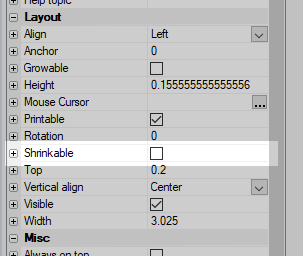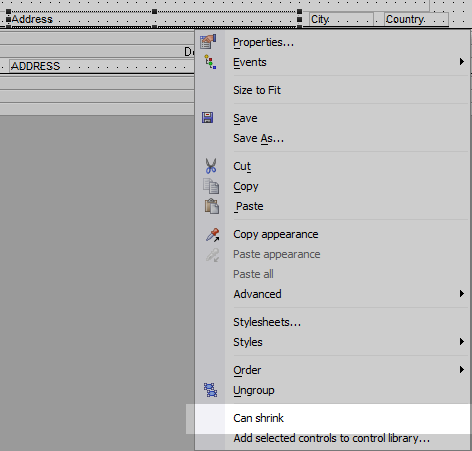Empty Objects are Taking up Space on The Report
Description
A Report has controls that is taking up space when there is no content.
Discussion
Objects in a Report will take up the full space given to them during design time unless the 'Can Shrink' property is enabled. This is a requirement for pre-printed forms.
If an object contains no data (is blank), this can create empty space in the report. For objects that require a large initial size (such as an image), this can result in large areas of unwanted blank space in a report. To eliminate the space occupied by blank controls, the control's Shrinkable property must be enabled.
The ability to toggle 'Shrinking' is available in a several places:
In the Properties Task Panel, the Shrinkable property for an object can be used to set or unset 'Shrinking':
In the right-click context menu for an Object, the Can Shrink menu option can be used to toggle 'Shrinking':